The steps to making a signature are incredibly simple. I just made my own signature in less than 5 minutes!! Really!
Here are the simple steps to creating your own signature:
»Go to MyLiveSignature.com.
»Create a FREE account. Click the CLICK HERE TO START button to do so. Now you should be at a page where it gives you three choices: 1Using the signature creation wizard, 2Draw a signature straight to the screen, 3Using a snanned image. Click one of the options and go to next page. I chose the first option: Using the signature creation wizard, which is what the following steps explain how to do. However, if you want to use another, the directions seem to be quite simple.
»Type in your name or nickname (whatever you'd like the signature to read).
»Pick one of the fonts. I chose number 1, I like the swirls.
»Choose the size of the font that you think looks best. I chose Size #5, not too big, not too small.
»Now choose the text color and background color. I chose to leave mine normal.
»Next, choose the slope of your signature. I did mine as a Slope #5.
»Two Options Now. Read all of this before choosing. 1Now choose what you will be using the signature on, for me it was Blogger, then use the form that it gives you. The website will then go in and post a small post on whatever site you chose and say something like "Awesome signatures made here - Cool" and then have a website button or something. 2To avoid having this done, simply save the picture of your signature rather than choosing a site.
Friday, December 18, 2009
Subscribe to:
Post Comments (Atom)






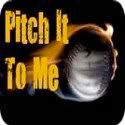




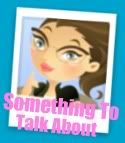


No comments:
Post a Comment