
I suppose that I should just accept that being away from blogging for so long has made me a bit.. well, unwell. I cannot seem to figure anything out on here anymore.
I have created a form to make it easier for PR's. Unfortunately, I cannot figure out, for the life of me, how to put it on my blog.
I made the form using Google Docs. Saved the document, once I got it perfected to my liking. Then, when I was at the "home..?" page for Google Documents, I tried to Open the document to be sure everything looked correct. Of course, it didn't. Something went wrong.. I suppose. When it opened, what was supposed to be my FORM was now a GRID!
What went wrong?? How do I fix it? And after I get it fixed, how on earth do I post it to my blog? Phew!
PLEASE HELP!






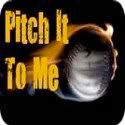



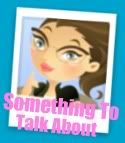


I can help you with the post it to the blog problem. In the top right corner, it says share -click that and then choose publish as a web page. It will then give you a link that you can post on your blog.
ReplyDeleteI am not sure if this is what you are looking for, but that is how I do printable recipes and post them to my blog.